Manage Links
The Dashboard Management function's Manage Links option enables you to incorporate links to web content outside Lucity/CS EAM Web into the Lucity/CS EAM interface and customize the links to meet each user's needs. Users then access these websites using the Links tool in the Widget Toolbar at the top of the application window:

Admin Portal > Dashboard Management > Manage Links
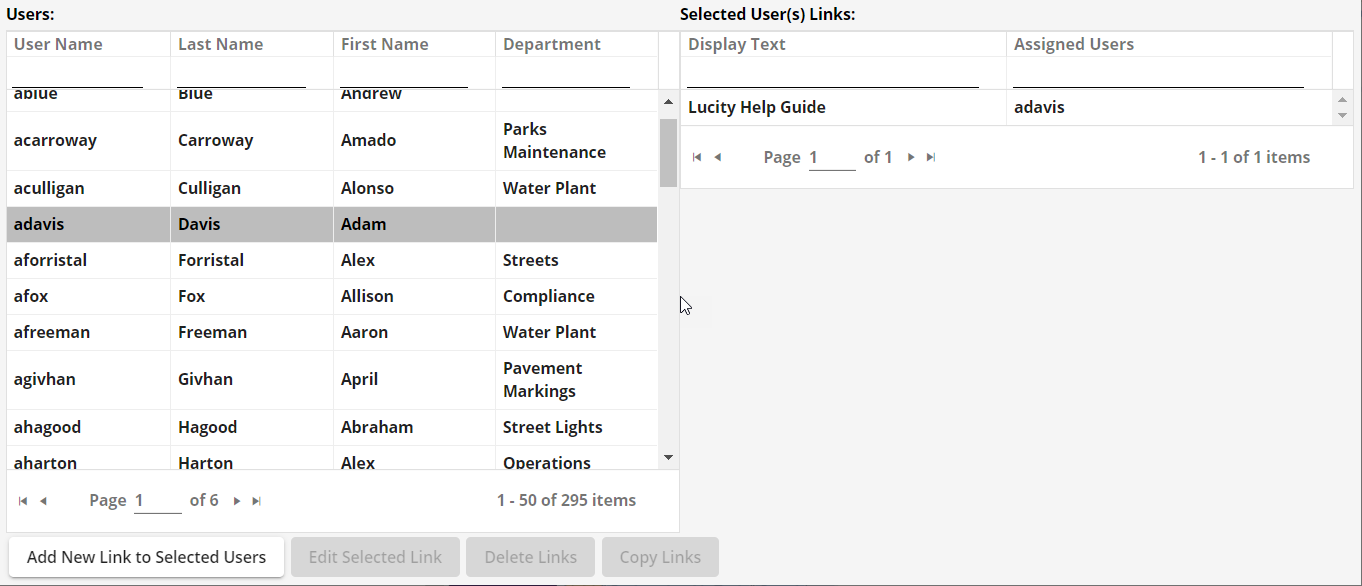
|
Buttons |
|
|
|
Opens the Add Link pop-up to add a Link to selected user(s). |
|
|
Opens the Edit Link pop-up to edit the display text, URL or sequence of a selected Link. |
|
|
Deletes selected Link(s). |
|
|
Copies selected Link(s) to selected user(s). |
NOTE: the following how to's are also copied to Web Administration > Widget toolbar setup > Link setup.
- Open the Admin Portal > Dashboard Management > Manage Links.
- Select one or more users for whom you wish to add Links. Hold down the CTRL key to select multiple users.
-
Select the Add New Link to Selected Users. The following pop-up appears:

- In the Display Text field, enter a title for the Link. This text is what the user(s) will see in a drop-down menu when they select the Links tool from the Widget toolbar.
- In the URL field, enter the complete web address for the desired site.
-
Select Save. The Link is added to the Links menu and Admin Portal > Dashboard Management > Manage Links grid for the selected user(s).
- Open the Admin Portal > Dashboard Management > Manage Links.
-
Select one or more users whose Link you wish to edit. Hold down the CTRL key to select multiple users.
Note: A Link can be edited at one time for multiple users. However, once a Link is edited on an individual basis, any future edits must also be made on an individual basis.
- Select the Link you would like to edit from the selected Selected User(s) Links grid on the right.
-
Select Edit Selected Link. The following pop-up appears:

- Change the Display Text and URL as desired.
-
Modify the Sequence field to change the order in which the Links appear in the user's drop-down menu.
Note: The system will automatically update the Sequence of other Links to accommodate this change.
- Select Save. The Link is edited in Links menu and Admin Portal > Dashboard Management > Manage Links grid for the selected user(s).
- Open the Admin Portal > Dashboard Management > Manage Links.
- Select a User from the Users grid who has the Link you would like to copy.
- Select one or more User(s) from the Users grid to whom you want to copy a link. Hold down the CTRL key to select multiple users.
- In the Selected User(s) Links grid, select one or more Links you would like to copy. The Copy Links button will activate.
- Select Copy Links. The selected Link(s) are copied to the Links menu and Admin Portal > Dashboard Management > Manage Links grid for the selected user(s).
- Open the Admin Portal > Dashboard Management > Manage Links.
- Select one or more users for whom you wish to delete Link(s). Hold down the CTRL key to select multiple users.
- Select one or more Link(s) from the Selected User(s) Links grid. Hold down the CTRL key to select multiple Links.
- Select Delete Links. A pop-up appears asking you to confirm deleting Link(s).
- Select OK. The link is removed from the Links menu and Admin Portal > Dashboard Management > Manage Links grid for the selected user(s).
For more information, refer to Link Setup.